For Patient-Facing apps, users (patients) are first asked for consent before the application is given access to their personal health data. How should your app handle the case when a user declines permission to a particular resource?
Fortunately, this is a common pattern that we have all encountered at one point on our smart phones.
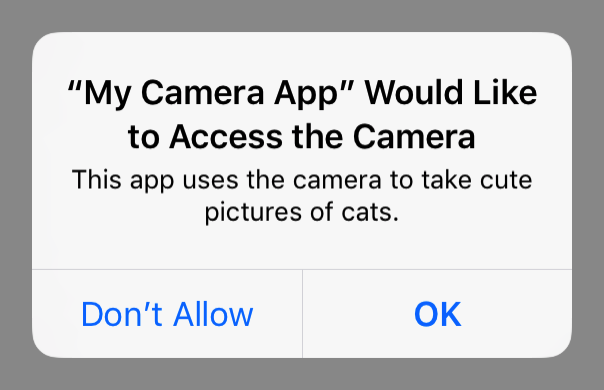
And thus, we can duplicate the patterns that these apps use to handle cases when a user declines access.
Always Have a Fallback
Never assume that every user will grant your app access to the resources you are requesting. Your app must provide a fallback in the event that consent is not granted.
If this resource is crucial to the functioning of the application, then it is acceptable to leave a warning message telling the user that they cannot proceed if they do not provide access to that resource.
For example, an app that displays a patient's allergies and associated information, must have access to a patient's AllergyIntolerance or else the app will not be able to perform its designated function.
On the other hand, if the resource is only supplementary to the application, but the application can still function without it, consider just hiding that feature and carrying on.
Testing is a Must
The most important thing to do is to make sure you test this case. Don't always test in the "best case" scenario. Make sure your testing also involves checking what happens when a user denies permission to certain resources.
